To err is human, but…
Let me share a story I came across recently which goes like this…There was a great man who in his youth professed his desire to become a great writer. When asked to define ‘great’, he said “I want to write stuff that the whole world will read, stuff that people will react to on a truly emotional level, stuff that will make them scream, cry, howl in pain and anger!”.
He now works for a software firm writing error messages. 
The above story might appear slightly exaggerated but reflects on the poor usability of the software products we get to use nowadays. It also brings to the fore the importance one needs to give to the minute details of our software products/applications – not just the core features and functionality but the overall experience it provides.
Experience to the users does not just mean rich functionality, and technical robustness. Your software product should also cater to the other aspects such as Help, instructions, error messages and the grammar, spelling and the style of language used. I have recently heard of a case where a Global corporate lost their contract for the sole reason that their proposal had far too many language errors which cast doubts over the trust factors of the company.
To err is human, but to write erratic error messages is inhuman! So, the moral of the story is take care not only of the errors and exceptions in your software’s code, and the underlying technologies but also the messages and help instructions shown to your users. Because User Experience matters!





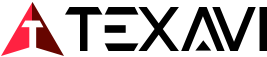
Responses