Touch, type and write – All in one!
You might vaguely remember the 3R paradigm used back in our student days. Yes, you are right, the 3R approach emphasizes the three important modes of learning –Reading, wRiting and aRithmetic. All through our schooling and college education, we had been taught how to read, write and calculate. Pretty much everything in this world can be understood and learned through a combination of these different modes. Okay, but why on earth, am I referring to the 3R model here? Well, most of the things that we were taught all along in our schools and college days changed with the advent of computers and then the Internet. Now, with the onslaught of smart phones, devices and tablets like iPhone, Blackberry, iPad and Android-based tablets, the user interaction and experience landscape has been undergoing a sea change!
In this post, I wish to walk you through the transition of the technologies as we learnt, and used in the context of how we interacted with and experienced them. Let us also examine what is ahead of us today, as technologies evolve and become more human-centered. Also, towards the end, as a bonus, you can get a sneak peek into my newest tech acquisition, HP TouchSmart Convertible PC!
First, there was the Word
Yes at first, we all learnt how to read and write words. We started our learning using slates (literally and no sly reference to the latest gadgets a.k.a tablets ) 🙂 and slate pencils and chalks. We drew pictures with these and also with crayons, paint brushes and colors. Using these devices, we slowly graduated to writing letters and then words. As we grew up, and our ability improved, we moved on to papers and pens. We started writing sentences, stories, essays, mathematical equations, chemical compound notations and so on.
These are perhaps the first set of learning media which we started interacting with on a serious note, and they did offer a high sense of involvement. Slates, Pencils, Pens and papers gave us that first hand experience of ‘direct manipulation’ where we directly interact with the surface, without the support of other devices, quite unlike keyboard or mouse that followed much later.
Type, don’t write!
We slowly got adjusted to these devices, interacting with them and got ourselves immersed using them. By the time, we started enjoying their usage, came the Type Writer, a machine using which we can type in to create letters without having to write with pen. Strange why they still called it as Type Writer when you were not writing anything, but actually typing. This was perhaps the first commercially used machine on a large scale with a QWERTY keyboard.
I could remember the commercial institutes round the corner of many streets, where they used to train people on how to use the type writers. In fact, there used to be two examination papers based on the skill or rather speed of your typing – ‘Lower’ and ‘Higher’. People actually planned type writing as one of their professional interests. I remember a few relatives of mine who, in their summer vacation, went to commercial institutes to learn short-hand writing and type-writing. Type machines and type-writing became so ingrained in our daily usage that there used to be lot of opportunities for the job post of ‘Typists’, both in the government and private companies.
If you analyze the interaction behavior of the user with these type-writing machines, they pretty much lost the original concept of direct manipulation which was more prevalent with Slate and pencil, paper and pen. With the fingers operating the Keyboard and letters being imprinted on the papers, there is very less or should I say zero direct manipulation. Obviously, this would have led to some user dissonance in terms of connecting with the device, even though the efficiency factors of typing over writing weighed in more. Don’t forget that, still to a large extent, the writing habits of people stayed put, as type writers were considered more suitable for offices and not so much for homes.
Computer – Type Writer’s newer avatar
The Type writer machines were fading gradually and in their place, computers were introduced. This transition had been attempted under the guise that both have similar keyboard, that of QWERTY. The introduction of computers have been well planned, intentionally or otherwise, by preparing the people in a nicer way. Computers were made less intimidating and scary, by comparing them to type writing machines – while those had a slot for paper, computers don’t. Also, in the initial days, it was widely circulated that people who knew type-writing could only work on computers. So, computers were initially seen by some people, more as electronic type-writers than computing machines.
Computers began occupying key places in offices. They were given special treatment and I remember offices used to have special cabins where computer were placed. People entering these air-conditioned cabins were asked to leave their footwear outside, lest the computers should catch some virus. The popularity of computers started to raise and soon the training institutes which used to teach typing skills changed their boards and began teaching how to use the computer keyboard and type effectively.
Computers were slowly introduced in colleges and schools as part of the curricula. We used to have laboratory session twice a week. In the lab, there used to be about 20 computers and these were shared amongst all the students. Computer users were still interacting in a pretty indirect way using the keyboard. Of course, mouse which became a popular input device in a short time was a better alternative to most of users. Mouse soon became a favorite amongst most users as users do not have to know typing nor do they need to spend months mastering how to use it. Using a mouse was better for users, as they just need to point and click. Interaction with the computer became a bit more direct, than that with the keyboard. Mouse soon turned out to be man’s best friend 🙂
Tap, pinch and slide – The slate is back
Slowly but surely, the game changer in the interaction and user experience arrived on the scene. Some ATM (Automated Teller Machines) had been introduced which have touch capability. Users could touch the screen to choose their options and computers were never the same again. The market was abuzz with a few tablet pcs or convertibles which have both keyboard and touch options. However, due to various reasons, these just could not get the critical mass and failed to impress people. Then Apple brought out its first Touch based mobile phone, the iPhone and subsequently iPod Touch, music player with touch screen. Then came tablets such as iPad and Samsung Galaxy into the market, which offered larger displays than the phones and perhaps better features such as ebook readers etc.
With iPhone, the game really changed and users had an option of not keying in into their phone through the good-old QWERTY keypad. Tablets brought out a new way of interacting which is more direct than any other devices listed above. New modes of interacting with the device had emerged, thanks to the Touch paradigm. Users had to learn afresh some new interaction styles such as slide to unlock their phone,tap to select an item or file, double tap to open the item or file,pinch to zoom etc. Is there a learning curve to shift from the type paradigm to the touch paradigm?, no, not much because touch is the most direct manipulation possible and is quite natural to most of the people. So, no marks to guess which interaction mode won the accolades in the user community, quickly. Touch overtook Typing and writing, by eliminating the intermittent devices such as pencil, pen, keyboard and mouse.
Tablet PC – The best of all worlds
From the above, you might conclude that I am biased towards Touch and so have given it more marks than write and type. Not exactly true, because no matter how direct the manipulation can be and how rich the interaction can be, Touch has its own disadvantages. For instance, the sensitivity to touch might differ from device to device. Apple iPhone’s touch sensitivity is different from Blackberry Storm’s sensitivity which is different from Android-based HTC phones’ touch. Add to that, users don’t find keying in messages using the Touch keypad, as good as the QWERTY physical keypad. Some users might be plain lazy to unlearn their writing and typing habits to negotiate with the touch mode of interaction. I, for one, would prefer a keyboard to type in messages and text than a stylus based touch interaction.
Your and my prayers were rightly heard and answered. The Tablet PC was introduced. You no longer have to restrict to one type of input or interaction mechanism only. You have got the options of using the keyboard like a normal desktop or laptop computer. You can turn the monitor sideways and down to make it a tablet a.k.a slate. You might want to use your fingers tapping, sliding and pinching away on the tablet. When you want to do some finer selection, you can use the digitizer pen a.k.a stylus to write right on the tablet. I never thought that I would need a pen to write again, except for doing signatures. I was proved wrong with the proverbial history repeats itself.
With the tablet PC convertible laptop, the slate ( I was referring to the good old slates we used to write on, in our school days) is back into action. Along with that, the pen also made its presence felt in the form of digitizer, using which you can draw, paint, and write. It also doubles up as a mouse, because you can select, left click and right click. And to top it all, you have the normal keyboard using which you can type your way into the laptop. Tablet PC is here to stay, with all the interaction styles and experiences packed into one. The option is yours to type, touch or write!!!
Here is the bonus. These are the snap shots of my new HP TouchSmart Tm2 Tablet PC. I shall write more about it in the later posts. Have fun!
[cincopa AIKAxdqln7_h]
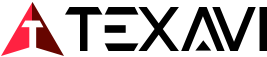

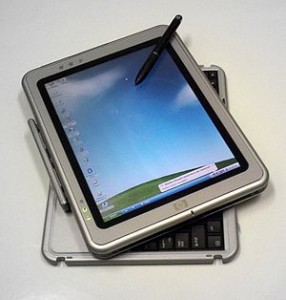

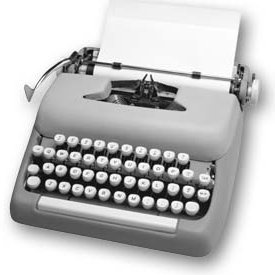

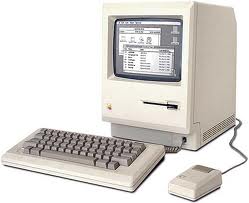


Responses