Useless, useful and usable products -part 2-key
In the previous post, we discussed useless and useful products. We also saw a few real life examples of these. Before delving into the usable products, let me now give away the answers to the quiz we had last time. Well, most of you who responded were correct about 80%. Please refer to my previous post for a quick look at the images I am referring to, below.
Images 1A, 1B and 1C
These are the pictures of a specific Hand Dryer installed in a common rest room ( I would not disclose more details, but I have seen a lot of people banging their hands first and heads on it later). Let us go by the process of elimination to decide which category this belongs to. First, it is not a usable product, as it does not give any greater user experience than what it is intended for, i.e., drying wet hands. You might argue that it has great looks and more presentable, but as I mentioned earlier, great user interface does not make a product usable. If you want to assess the usability of this product using the ‘Ten Heuristics of Jakob Nielsen’, well, it flouts the very first heuristic principle ‘indicate the system status clearly’. Nowhere on the dryer or near it or surrounding it, could you see an indication such as a button, LED or any small pointer that indicates that it is working. So, I think we can safely conclude that this is ‘not usable’.
What about the next category in our hierarchy? Is it useful? Well, to be honest, you need to place your hands everywhere from a few inches to a few feet from this machine, and still no clue of drying the air. There is a lot of uncertainty in using this specific machine and within a few seconds, the user’s emotions change from anticipation to disappointment, and from that to frustration and finally results in irritation and despondency. The core intended function of the machine is to dry hands and it does not do that, so I conclude this is not useful either. So, that leaves with the third option, a potentially ‘useless’ product.
Image 2A
This is the image of a floor map of a building listing the companies according to the floors they are in. Interestingly, everything appears to be in place and we almost tend to put it under the ‘usable’ product category. Please have a look at it and think again. No doubt, it is well laid out, it has neat colours and it is clutter-free. No doubt that it is giving the required information for the user about the floor and the companies in that floor. However, if you look closely, it does not comply with one of the key usability principles – product’s appearance or behaviour should be closer to the conceptual model of user or context. This will ensure that the product is more realistic.
In reality, the layout of a building with multiple floors is typically that the Ground floor is at the bottom, first floor comes next and the floors increase in number as we go up. So, users typically think of a building as something that starts with Ground Floor at the bottom most and the top floor at the top. However, in the image 2A from the example, the floor plan is in reverse order, where the Third floor starts at the bottom and the ground floor is at the top. Steve Crug rightly says in his book, ‘Don’t make me think’, products should be intuitive and easy for users to understand, learn and use. The floor map board makes the users think at least for a short while to map the floor map shown to the actual layout of the floors in the building, just so that they go to the correct floor and company they wish to. So, I think that this product fails to be tagged as ‘usable’. You can certainly classify it as a useful product, though.
Images 3A, 3B
The pictures shown are from an example which I have read in an eBook on User-centred Design. These are the images of a screen in a popular image-editing software application. Unlike the previous two examples, these two images do not belong to the same category. Image 3A is of a form which asks users to select a few options to set as text properties. As we discussed before, in the elimination process, this product cannot be considered as usable, because user has to spend some time figuring out what this page really is, and what needs to be done on it. I called it ‘figuring out’ to be politically correct, but the equivalent phrases are ‘confusion’, ‘having lost in the woods’ and ‘not knowing what to do’. So, this flouts the basic rules of usability and hence cannot be called as ‘usable’. At the most, it is a ‘useful’ product.
The image 3B is nothing but a slightly touched up image of the same form, but the small changes make a huge benefit for the user. Using simple Gestalt laws of grouping, the same options are presented in a rather ‘clearer’ and ‘logical’ manner.So I would rather treat this as a usable product. Notice that there are no changes in technology, functionality, colours or fonts used. Using a simple yet powerful principle, we could change the entire user experience of this screen. And that is why I say that like Quality, ‘Usability is free’ too!
In the next post, we will examine in detail as to what constitutes a usable product and how to bring in usability into a rather normal product.
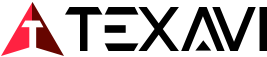
Responses